whatip.info
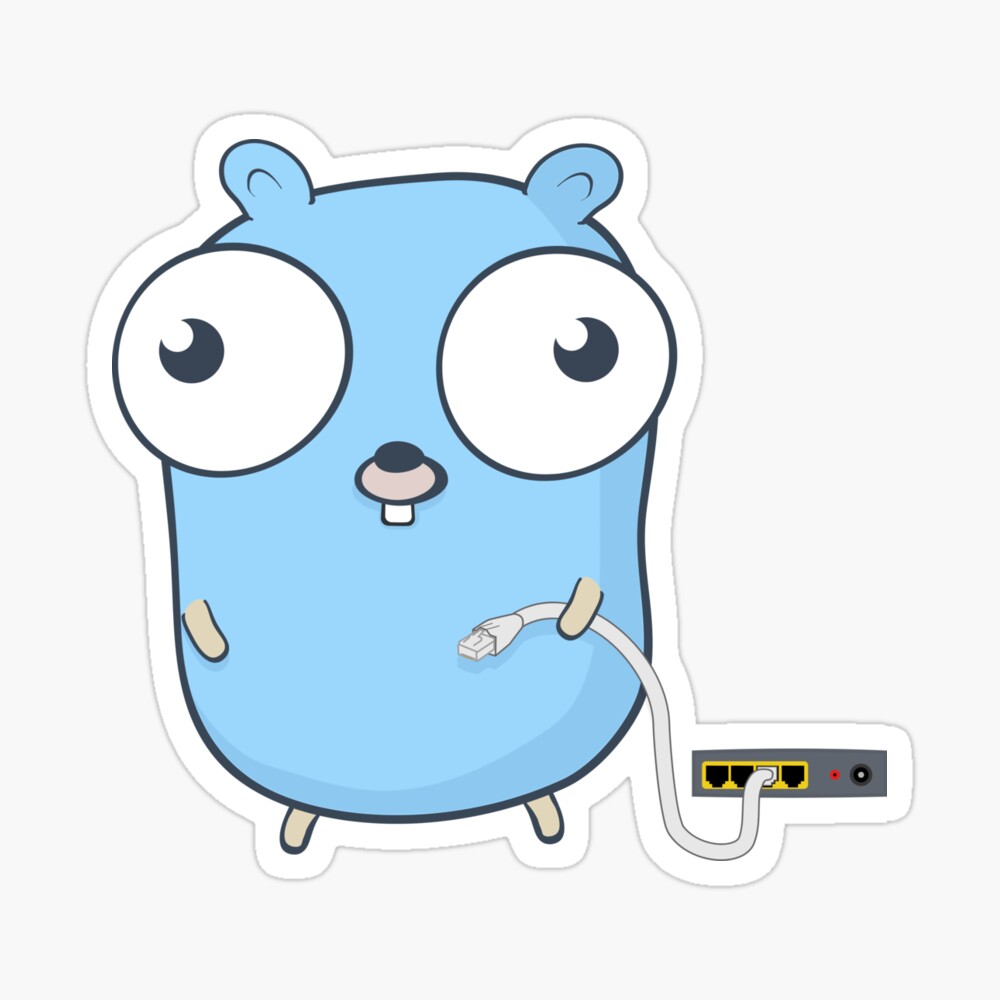
Introducing whatip.info. A very very simple Go program behind an NGINX server to resolve and return the remote IPv4 (and soon IPv6) address.
My motivation behind it is dead simple: I need that exact functionality from something I know I control. Prior to this, I was using several alternatives:
- ifconfig.me
- ifconfig.co
- icanhazip.com
All work great but I wished to curl something of my own making. Thus whatip.info was born. Here’s the code:
package main
import (
"fmt"
"log"
"net"
"net/http"
"github.com/gorilla/mux"
)
//IPHandler function to attempt to get IP from headers, or request object
func IPHandler(w http.ResponseWriter, r *http.Request) {
// Local var to store ip addr
var realIp string
// Get IP from headers or Request obj
// Attempt to get it from X-Forwarded-For header
if r.Header.Get("X-Forwarded-For") != "" {
realIp = r.Header.Get("X-Forwarded-For")
// Attempt X-Real-Ip header
} else if r.Header.Get("X-Real-Ip") != "" {
realIp = r.Header.Get("X-Real-Ip")
log.Printf("🔵 [INFO] X-Real-Ip %s \n", realIp)
// Use r.RemoteAddr to get it if none of above worked
} else {
ip, _, err := net.SplitHostPort(r.RemoteAddr)
fmt.Printf("RemoteAddr: %s \n", ip)
if err != nil {
log.Fatalln("🔴 [ERROR] Could not get Remote Address", err)
}
realIp = ip
}
// Write header and 200 response
w.WriteHeader(http.StatusOK)
//Write back IP address
w.Write([]byte(realIp))
}
// main function that implements a http server (gorila mux)
func main() {
// Create router
r := mux.NewRouter()
r.HandleFunc("/", IPHandler)
port := ":8080"
// Run server
if err := http.ListenAndServe(port, r); err != nil {
log.Panicln("🔴 [ERROR] Error starting server", err)
}
}
As you can see, it is dead simple. The program runs a webserver with a powerful http router, and it attempts to get the IPv4 address from headers or request object.
This is running it in an Oracle Cloud Infrastructure “Always Free” VM. Which means, I’m using a VM.Standard.E2.1.Micro (1/8 vCPUs and 1Gb of Ram Memory, 480 Mbps i/o and 1 VNIC)
For https traffic, I’m using Let’s Encrypt free ssl with Nginx via certbot. My NGINX configuration looks like the following
# Another block for http/80 traffic
server {
# Usually managed by certbot
# More: https://www.digitalocean.com/community/tutorials/how-to-secure-nginx-with-let-s-encrypt-on-ubuntu-20-04
listen [::]:443 ssl ipv6only=on;
listen 443 ssl;
ssl_certificate </path/to/cert>;
ssl_certificate_key </path/to/key>;
include </path/to/nginx/conf>;
ssl_dhparam </path/to/ssl/conf>;
root /var/www/html;
index index.html index.htm index.nginx-debian.html;
server_name whatip.info;
# Use proxy pass and proxy set header to use NGINX as reverse proxy
# More: https://docs.nginx.com/nginx/admin-guide/web-server/reverse-proxy/
location / {
proxy_pass http://localhost:8080;
proxy_set_header Host $host;
proxy_set_header X-Real-IP $remote_addr;
proxy_set_header X-Forwarded-Proto $scheme;
proxy_set_header X-Forwarded-For $proxy_add_x_forwarded_for;
}
}
Try it now in your terminal:
curl https://whatip.info