IPv6 support
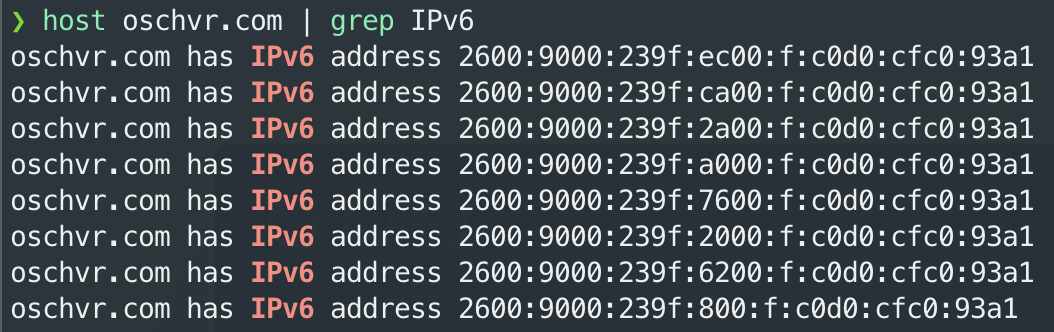
Quick update after what I believe was my most popular post ever.
I received an suggestion over an email message to enable IPv6 in this blog.
Thing that I been meaning to do for a while now as I’ve been wanting to show my support to the cause
So what did I do?⌗
Given that I’m hosting the whole thing in AWS (Cloudfront, S3, Route53), it really was trivial to do.
- Enable IPv6 in my Cloudfront distribution
- Set up AAAA record to the Cloudfront distribution
- Update all my images to use dualstack endpoints.
So here it is. If you do:
host oschvr.com | grep IPv6
You will get the IPv6 addresses behind DNS -> Cloudfront Distribution
oschvr.com has IPv6 address 2600:9000:239f:ec00:f:c0d0:cfc0:93a1
oschvr.com has IPv6 address 2600:9000:239f:ca00:f:c0d0:cfc0:93a1
oschvr.com has IPv6 address 2600:9000:239f:2a00:f:c0d0:cfc0:93a1
oschvr.com has IPv6 address 2600:9000:239f:a000:f:c0d0:cfc0:93a1
oschvr.com has IPv6 address 2600:9000:239f:7600:f:c0d0:cfc0:93a1
oschvr.com has IPv6 address 2600:9000:239f:2000:f:c0d0:cfc0:93a1
oschvr.com has IPv6 address 2600:9000:239f:6200:f:c0d0:cfc0:93a1
oschvr.com has IPv6 address 2600:9000:239f:800:f:c0d0:cfc0:93a1
Easy peazy 👌 I can bear the badge now 🎉

Thanks to Raul Tambre from tambre.ee for the suggestion.
References
IPv6 is the new normal https://www.worldipv6launch.org/
Cloudfront, Route53 & IPv6 https://aws.amazon.com/blogs/aws/ipv6-support-update-cloudfront-waf-and-s3-transfer-acceleration/
S3 & IPv6 https://docs.aws.amazon.com/AmazonS3/latest/userguide/dual-stack-endpoints.html