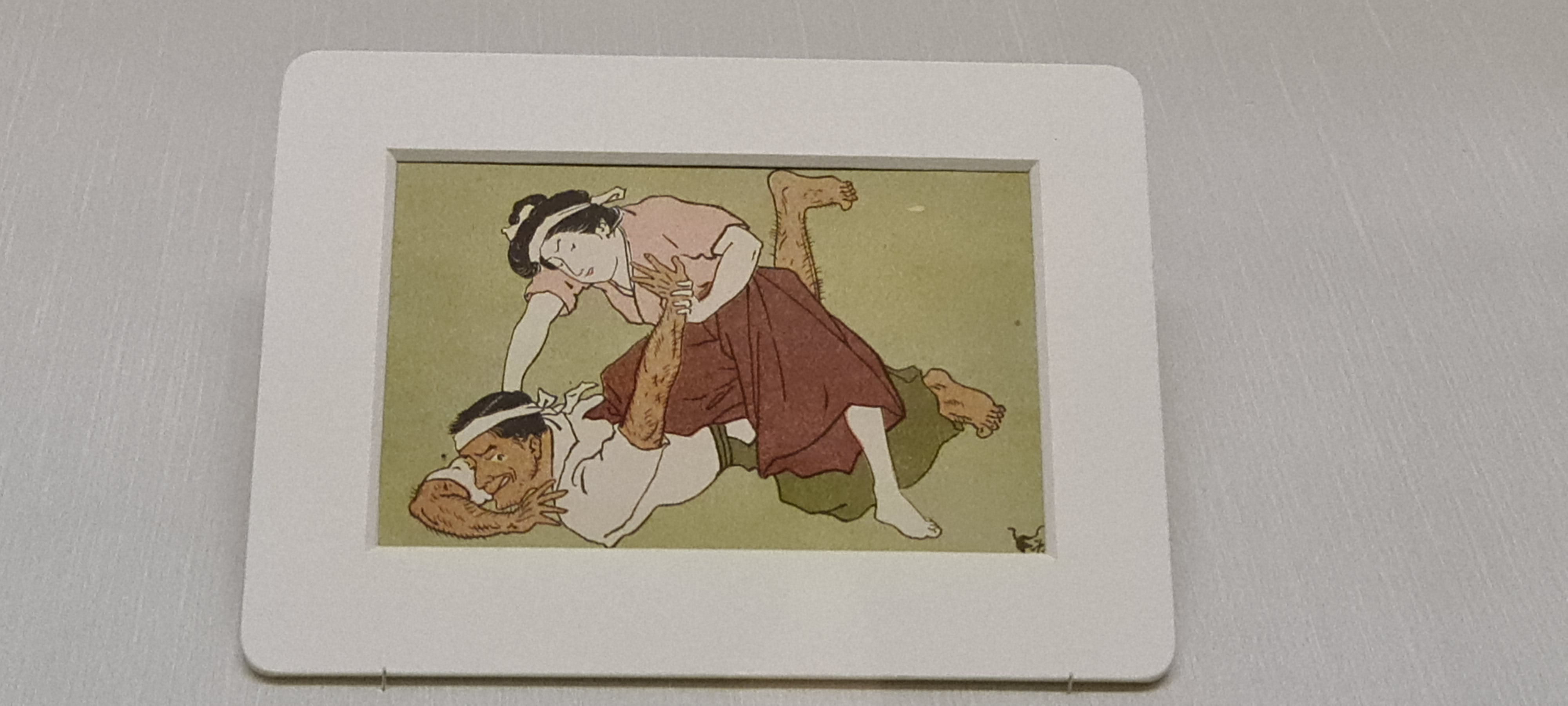I remember of coming up with a random joke prank, so when I stumbled upon this comment in the /r/bash subreddit, I absolutely had to try it.
I modified it slightly and used a one-liner jokes list I found in Github too. It works in macOS monterey 12.2.1
Here’s what it does:
- Sets the volume at maximum
- Creates a temp dir in
~($HOME) - Downloads a list of jokes from Github
- Select one randomly and say it out loud using the computer speakers
- Remove the list of jokes
#! /bin/bash
# ░░░░░▄▄▄▄▀▀▀▀▀▀▀▀▄▄▄▄▄▄░░░░░░░
# ░░░░░█░░░░▒▒▒▒▒▒▒▒▒▒▒▒░░▀▀▄░░░░
# ░░░░█░░░▒▒▒▒▒▒░░░░░░░░▒▒▒░░█░░░
# ░░░█░░░░░░▄██▀▄▄░░░░░▄▄▄░░░░█░░
# ░▄▀▒▄▄▄▒░█▀▀▀▀▄▄█░░░██▄▄█░░░░█░
# █░▒█▒▄░▀▄▄▄▀░░░░░░░░█░░░▒▒▒▒▒░█
# █░▒█░█▀▄▄░░░░░█▀░░░░▀▄░░▄▀▀▀▄▒█
# ░█░▀▄░█▄░█▀▄▄░▀░▀▀░▄▄▀░░░░█░░█░
# ░░█░░░▀▄▀█▄▄░█▀▀▀▄▄▄▄▀▀█▀██░█░░
# ░░░█░░░░██░░▀█▄▄▄█▄▄█▄████░█░░░
# ░░░░█░░░░▀▀▄░█░░░█░█▀██████░█░░
# ░░░░░▀▄░░░░░▀▀▄▄▄█▄█▄█▄█▄▀░░█░░
# ░░░░░░░▀▄▄░▒▒▒▒░░░░░░░░░░▒░░░█░
# ░░░░░░░░░░▀▀▄▄░▒▒▒▒▒▒▒▒▒▒░░░░█░
# ░░░░░░░░░░░░░░▀▄▄▄▄▄░░░░░░░░█░░
# Get current volume
cur_vol=$(osascript -e 'output volume of (get volume settings)')
# To restore vol to current level
restore_vol=$(echo ${cur_vol}/14 | bc)
# Get bool if muted
mute_state=$(osascript -e 'output muted of (get volume settings)')
# If system doesn't have gshuf, not gonna work
if [ ! -f $(which gshuf) ] ; then
exit ; exit
fi
# Set vol to max
osascript -e "set Volume 10"
# Create temp dir
if [ -d ~/temp ] ; then
tempe=1
else
tempe=0
mkdir ~/temp
fi
# Create list of annoying things to say
curl -s https://raw.githubusercontent.com/jpf/dial-a-joke/master/jokes/www.textfiles.com/humor/JOKES/onelinrs.txt > ~/temp/jokes
# Use gshuf to generate radom permutations
# Use -n1 to get a phrase from list
# Pipe it to say to transform text to speech (macOS)
# Select a random voice that supports en_ (english)
gshuf -n1 ~/temp/jokes | say --voice $(say --voice '?' | grep en_ | gshuf -n1 | awk '{ print $1 }')
# Restore volume
osascript -e "set Volume ${restore_vol}"
if [[ ${mute_state} == "true" ]] ; then
osascript -e 'set volume output muted true'
fi
# Cleanup
if [[ ${tempe} = 0 ]] ; then
\rm -Rf ~/temp
else
\rm -f ~/temp/jokes
fi
Put it somewhere hidden like /usr/local/tmp and change the mod to executable
vi /usr/local/tmp/bashprank.sh
chmod +x /usr/local/tmp/bashprank.sh
Install it using crontab
crontab -e
# I used this one, to run at 11am everyday :P
# 0 11 * * * bash /usr/local/tmp/bashprank.sh